
Office 365 vs Google Workspace: What’s Best For Your Team?
Office 365. Zoom. Slack. Google Workspace. Zoho. If you weren’t familiar with these platforms prior to COVID-19, then it’s very likely that you are now (thanks, work from home culture). In attempting to navigate the new workplace environment with some teams completely remote, some back in the office full-time, and some operating in a hybrid space, you have probably been driven to ask the question “Which platform would work best for my company’s evolving needs?”
Narrowing down these services in a time when it seems that a new software steps onto the scene every day can be difficult for even the most tech-savvy professionals, so we have decided to take a look at two of the industry’s heaviest hitters: Microsoft 365 and Google Workspace. Both of these companies have been battling in the productivity management game for a while and despite their basic similarities, they both have pros and cons that are important to factor in when calculating which suits your team best. With the goal of boosting morale, reducing costs, and increasing productivity in mind, let’s see how they can contribute to company culture in a way that doesn’t require an in-office keg.
Microsoft 365: The Basics
Microsoft 365, formerly known as Office 365, was created by Microsoft and provides an array of cloud-based services along with the classic set of their desktop apps (Word, Excel, ect.). Their offerings include…
- Exchange Online email hosting with a maximum inbox size of 50 or 100GB
- Web-based versions of Word, Excel, PowerPoint, and Outlook
- A minimum of 1TB of OneDrive for Business file storage per user
- SharePoint Online team sites
- HD video conferencing
- Online meetings (Skype Meeting Broadcast or Microsoft Teams live events)
- Secure messaging and collaboration (Microsoft Teams)
- Security and administrative controls
Their collaborative tools are top-notch with Teams being the ultimate WFH hub. You can create one-on-one calls, video conferences, chats, and more all in one convenient place. This service is perfect for hosting virtual events for your team, which offers a 2-in-1 company culture lift. When working remotely, we know that working smarter and not harder is key; it’s already a struggle to bring your team together when they’re based everywhere but the office, so Microsoft decided to do us all a favor and take the headache out of HR with this feature.
Microsoft’s tiered plan setup is a little tricky, but they have four subscription options available that include online-only services, both online and desktop services, and their desktop services alone. Take a look at their offerings below, which range in price from $5 to $20 per month per employee.
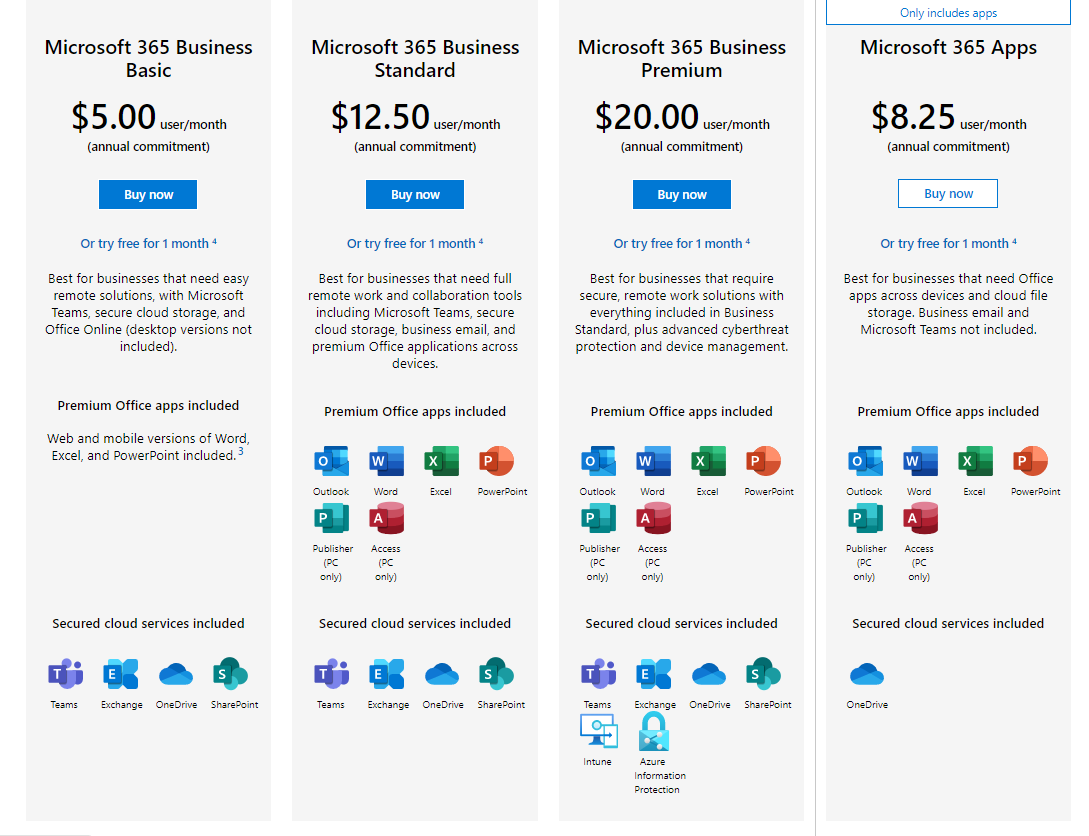
Google Workspace: The Basics
Google Workspace, formerly known as GSuite, was created by Google to offer an array of online-only services that are perfect for both personal and business use. Their platform includes
- Gmail for Business
- Meet (video and voice conferencing)
- Chat (secure messaging)
- Shared calendars
- Google Docs, Sheets, and Slides
- Keep (shared notes)
- Forms (survey builder)
- Sites (website builder)
- Currents (the replacement for Google+ for Google Workspace)
- A base of 30GB of cloud file storage (Google Drive)
- Security and administrative controls
Google also has a fantastic work from home set-up for collaboration, but their strength more so lies in document sharing and editing. Teams can comment on coworker’s documents in real-time, they have excellent editing tracking so there’s no asking “who did what and when?” in your Google Hangout 10 minutes before a deadline.
The pricing for their services can vary by the amount of storage you need and the size of your team. Here is a direct look at Google’s pricing breakdown that includes what is featured in each plan.
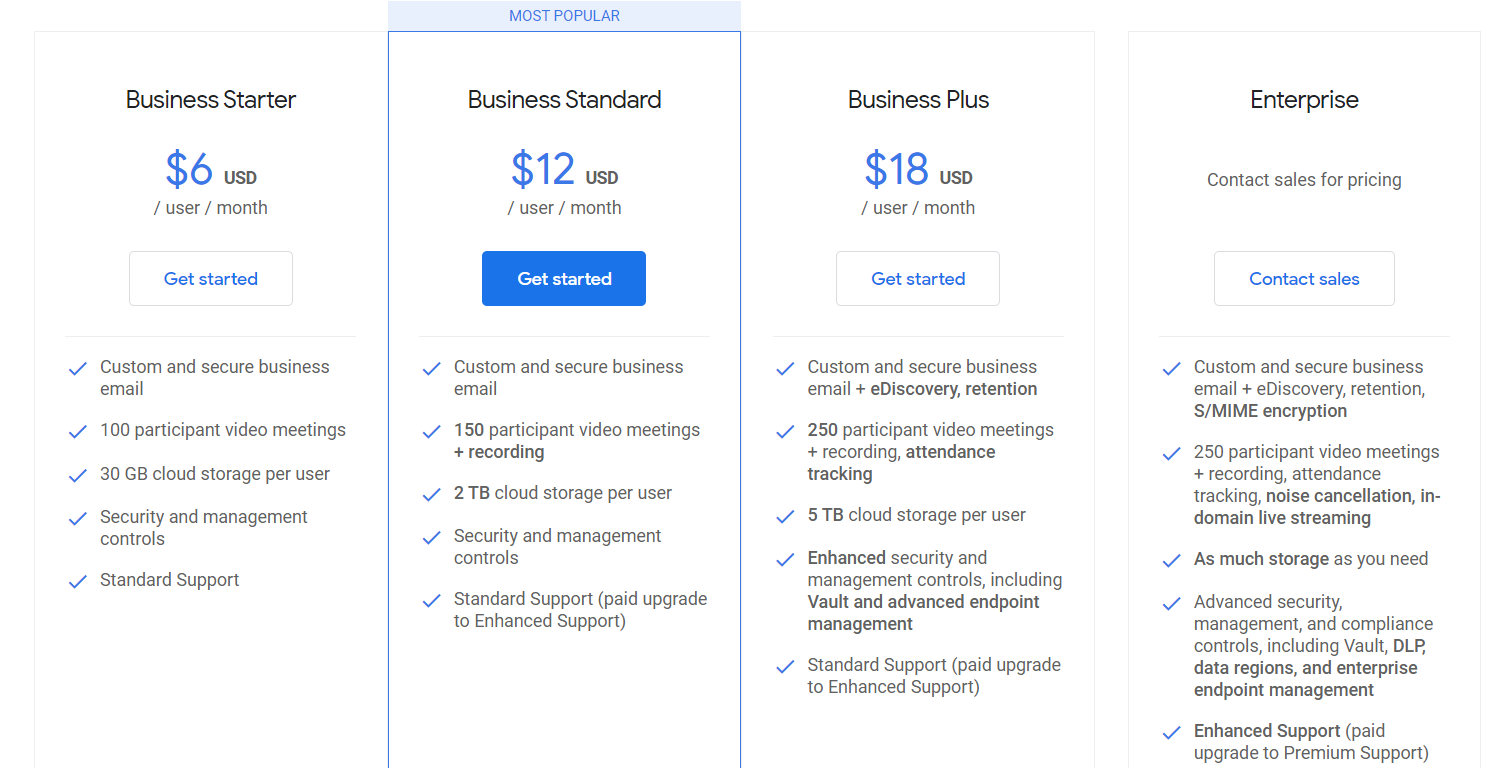
Let’s Compare
As we stated before, these two options offer many of the same features: cloud-based storage, online collaboration services, top-notch security, customized emails, and more. Their range of capabilities that allow employees to virtually collaborate on documents are now more relevant than ever, and this paired with their online chat features makes remote teamwork a breeze.
With 365, the ability to take documents, presentations, and sheets from online to offline can be extremely useful, especially if you are a Windows user that already has access to their desktop suite. And if you have been using their offline products for a while, their service offering as a whole may be more appealing because of their seamless online-to-offline integration.
Workspace’s suite of online-only document platforms similarly provides the ability to save projects (Sheets, Docs, and Slides) to your desktop, though this process is not as simple as 365 allows since Google has not yet created specific apps for offline work. Overall, their basic plan includes more bang for your buck with a personalized email address included; their plans also increase in storage capacity at each level, working their way up to an unlimited storage plan that is not offered by 365.
When it comes to collaboration, we know that Microsoft Teams takes the ease-of-use, all-in-one crown. You can chat, video conference, hold virtual events, and create breakout rooms all in one space. Google doesn’t let its users off so easily; to create meetings, you must use their Calendar feature, and to chat you must use Google Hangouts.
Microsoft’s offerings may seem robust in comparison to Workspace, and that’s because they are. Their Teams feature has more customization and communication options than Google Hangouts/ Chat; their Sharepoint service allows a shared document server with the ability to establish a workflow, which is not a service available in Google Drive; and they offer the option to video conference via Skype or Teams while Workspace only supports Meet. And even though some teams need this more comprehensive plan of services, their feature-heavy applications may not appeal to others who are looking for a more basic platform.
Google may have better ease of use but they boast fewer capabilities. Their Drive feature is great for organizing personal files and collaborating on specific documents, but it doesn’t provide the same level of organization that Sharepoint allows. And while you can save your Workspace projects to your desktop, it is not guaranteed that your document will maintain its formatting after being downloaded.
The Consensus?
Overall, either of these platforms would be great for any company seeking end-to-end productivity management for remote, in-office, or hybrid teams. Microsoft 365’s services are a little more intensive and would likely appeal to larger organizations that need specific file formatting and workflow management. Their desktop applications have also been business staples since your entry-level hires were in diapers, so it would be logical to integrate your use of Microsoft’s offline solutions with their online platform.
On the other hand, Google Workspace is great for smaller teams and new organizations with teams that have grown up on Gmail. They make it easy to collaborate with coworkers in real-time, and their straightforward, user-friendly design will prove useful when onboarding new employees into the organization.
Remember: no matter how shiny and fun these products may seem, some days, your team is probably going to want to hit the snooze button on virtual collaboration (shoutout Zoom fatigue). Being accessible online 24/7 is just as exhausting as a day full of in-person interaction, so it’s important to give your employees some much-needed R&R through something like a wine tasting virtual experience or a box full of yummy snacks. Whichever you choose, we’re sure that your employees will appreciate a break from Hangouts pings and Meet notifications.
Still unsure about which platform is right for you? Here are some public reviews for Google Workspace and Microsoft 365 that should tell you all you need to know about using these services in a business setting.

